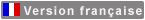For all request contact us at : sales@loriotpro.com
After almost 20 years of existence of the company LUTEUS, which marketed the LoriotPro software internationally, the management decided to take a well-deserved retirement and to dissolve the company.
All of the activities of the LUTEUS company have ceased and the company is administratively ceased to operate. It can no longer make new sales of operating licenses or new service contracts.
If your business would like more information on the fate of our software and brands, please contact us : sales@loriotpro.com.
If you need support or information on the LoriotPro product, you can now contact Mr Brisson at fb@xool.fr.
Conformément à la loi "informatique et libertés" du 6 janvier 1978 modifiée, vous bénéficiez d’un droit d’accès et de rectification aux informations qui vous concernent. Si vous souhaitez exercer ce droit et obtenir communication des informations vous concernant, veuillez vous adresser à sales@loriotpro.com
In accordance with the law "Informatique et Libertés" of 6 January 1978, you have the right to access and rectify information concerning you. If you wish to exercise this right and obtain information about yourself, please contact sales@loriotpro.com.