| Administrator Handbook | Table of contents |
|
Dashboard Playlist is a slideshow player displaying a set of pre-selected statistical charts. The statistical data charts of LoriotPro visually display the summary information on the operating state and sizing of your network and systems.
Dashboard Player is launched from the main menu option : Monitor -> Dashboard Player
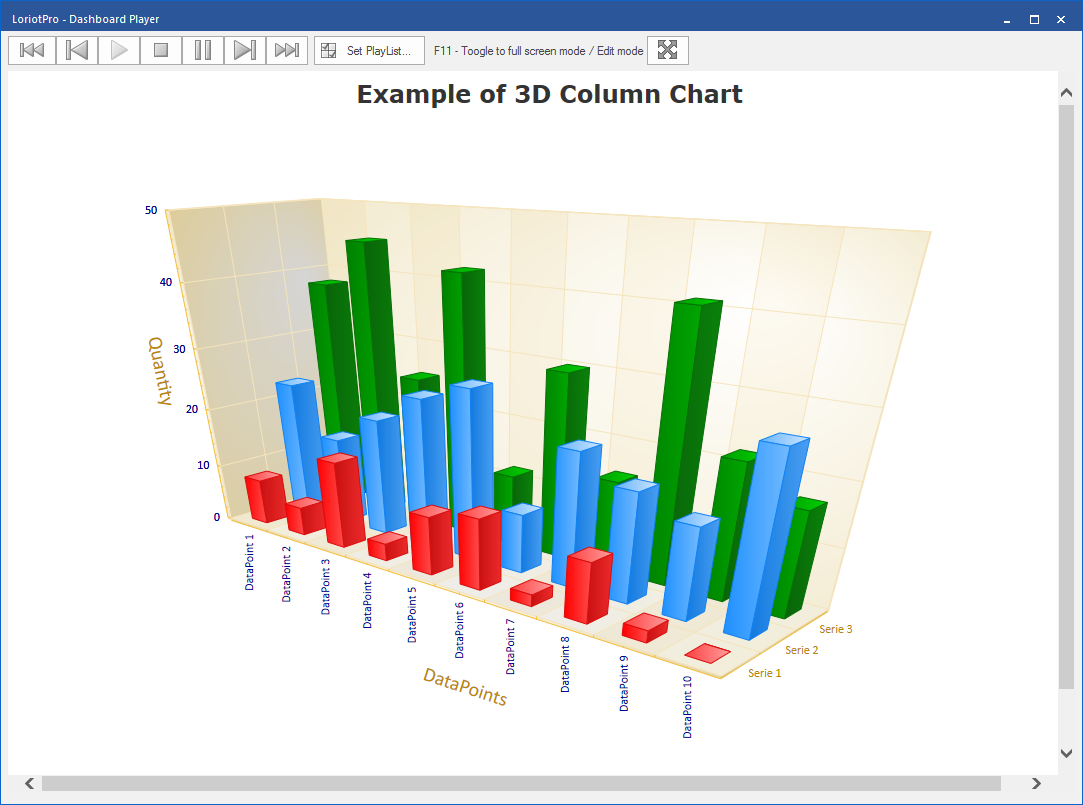
Several separate playlist can be created depending on the desired monitoring criteria of the moment.
Dashboard Player offers a default button set to control the slideshow.
Player action:
First of the list |
|
|
Previous in the list |
|
Stop |
|
Pause |
|
Play |
|
Next in the list |
|
Last of the list |
It is possible to switch the window to full screen by pressing F11
The list of configuration is accessible via the button Set PlayList
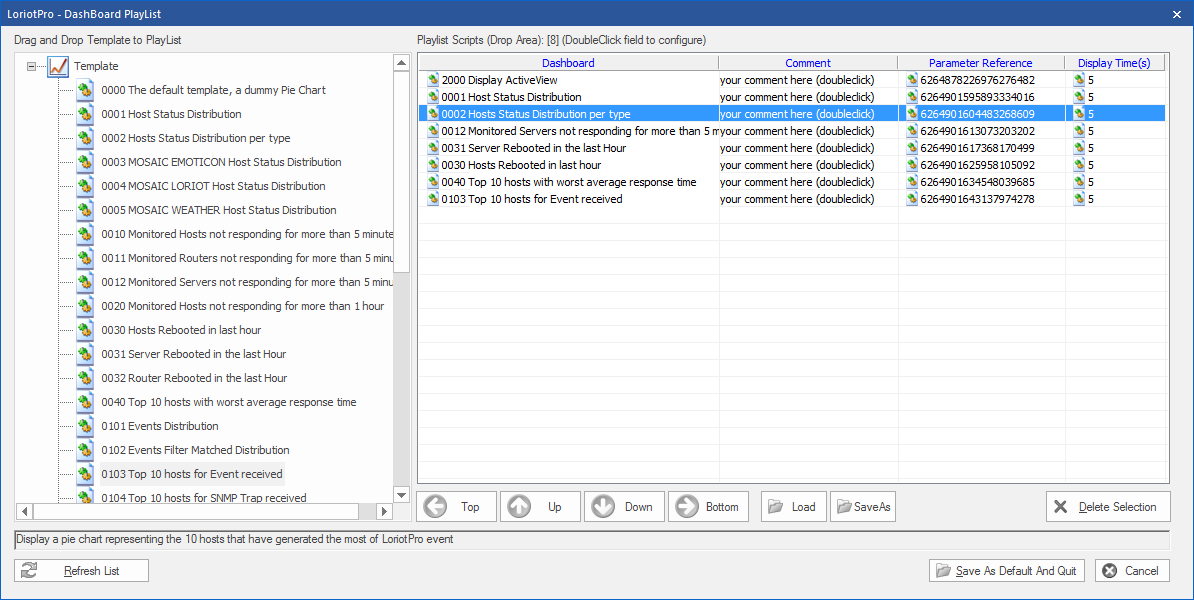
The configuration dialog of the Dashboard Player consists of two main areas, one on the left which offers a list of statistical graphics models available and the right, empty initially, which allows to define a playlist of visuals that will be presented in a slideshow. The duration of each visual display is configurable.
To add a chart to the playlist, select it in the left screen and then move it to the right screen while holding the mouse button (drag and drop). It is then possible to change the order of the scroll with the buttons below:
| Top | Move to top of the list |
Up |
Move up one place in the list |
Down |
Move down one place in the list |
Bottom |
Move to bottom of the list |
To delete a chart of the list, select it and click on Delete.
The Load option load a previously saved playlist .
The Save As option lets you save a playlist and its associated parameters.
Models (Templates) consist of LUA Scripts having a constrained format. They are located in the directory /bin/config/dashboard/template/.
After that a template (template) has been imported in the playlist, it is possible to change some parameters of its visual aspect. By clicking on the playlist template in the list, the script editor opens allowing the modification of graphical options.
Beware: LUA is a language with a strict syntax; an error can render inoperative the chart. If this is the case, delete it from the list and add it again from the original model.
Clicking the area Parameter Reference provides access to templates settings. CAUTION changes are applied only on the visual of the playlist, the original template is not modified.
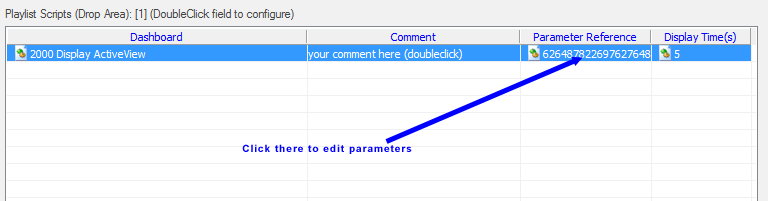
This takes you to the editor of the configuration of the template variables.
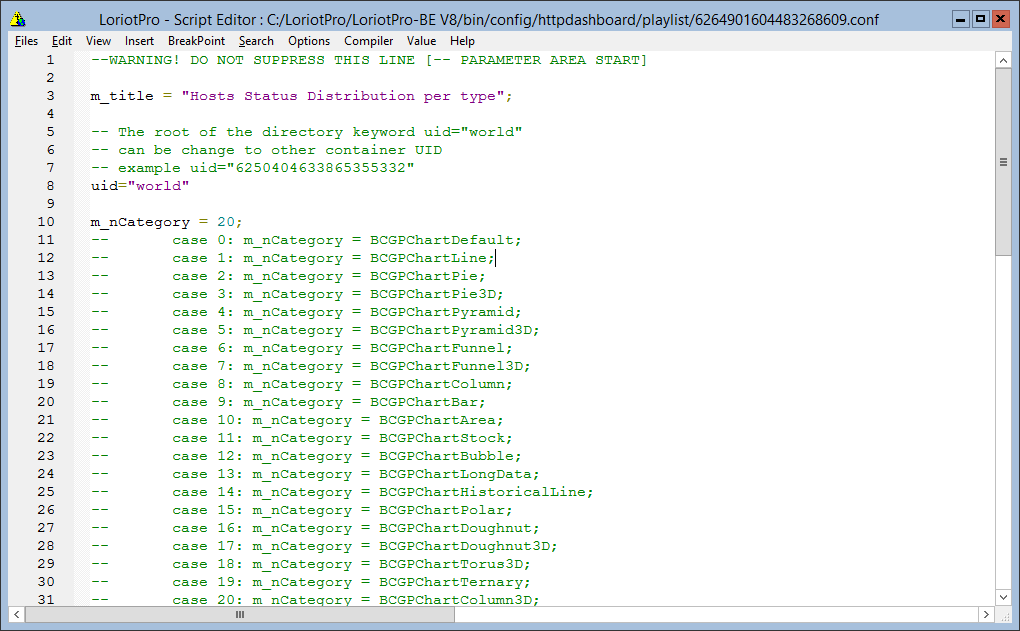
The use of parameters and their usage are described in the text and in this help
 www.loriotpro.com
www.loriotpro.com |
|