| Administrator Handbook | Table of contents |
|
This documentation page of the LoriotPro Software concerns the WEB interface of the product.
In addition to its graphical interface in Windows™, the LoriotPro software integrates an HTTP server and thus offers a multi-user GUI in a WEB interface. The data collected by the software in SNMP or by other means are accessible via this interface. Numerous charts, histograms, tables, assist you and give you information of states and of performance on the infrastructure monitored
Network equipment and systems equipped with SNMP agent can be configured to send SNMP alarms to SNMP Manager called Trap or notification. LoriotPro supports SNMP Traps V1 and type of notifications or SNMP Informs V2C and V3 (restricted). LoriotPro provides translation between standard Traps and notifications associated V2c or V3.
Upon receipt of notification or TRAP, LoriotPro automatically saves those -ci in historical files at 1 every 24 hours. From the web and this menu option, you can play these files and to access the history of received TRAP.
Selecting the option SNMP Trap / Notification files list the main menu Events/Traps/Syslog displays the following table Trap history files.
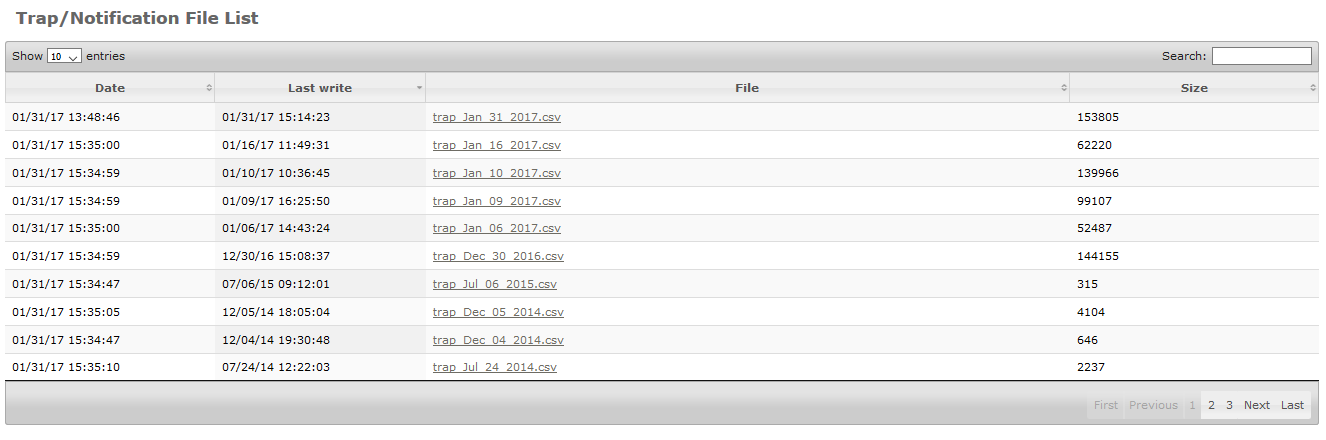 It is possible to search on one of the contents of the table by entering in the "Search" field the text or a part of the text searched. It is possible to sort the table on the contents of a column by clicking on the header of the column.
It is possible to search on one of the contents of the table by entering in the "Search" field the text or a part of the text searched. It is possible to sort the table on the contents of a column by clicking on the header of the column.
Clicking the link opens a file table of available blocks. The files that can be of significant size, they are broken up into blocks of 500 traps.
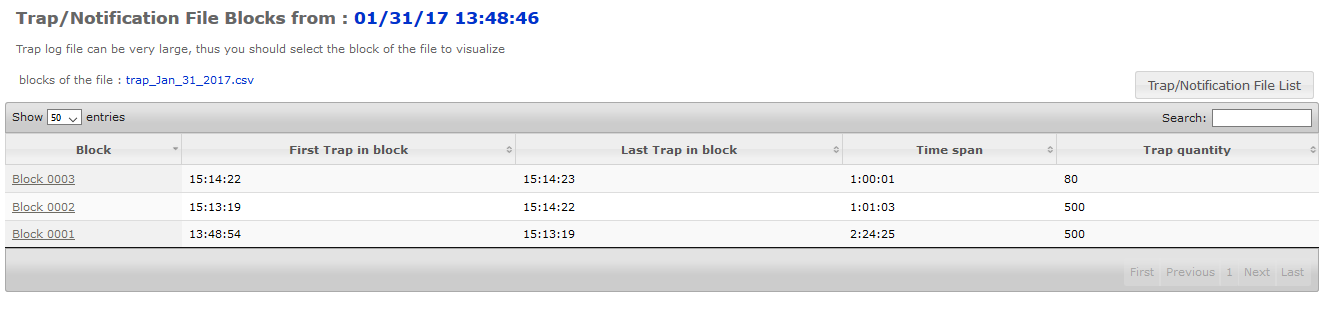
Choosing a block provides access to TRAP received over the period.
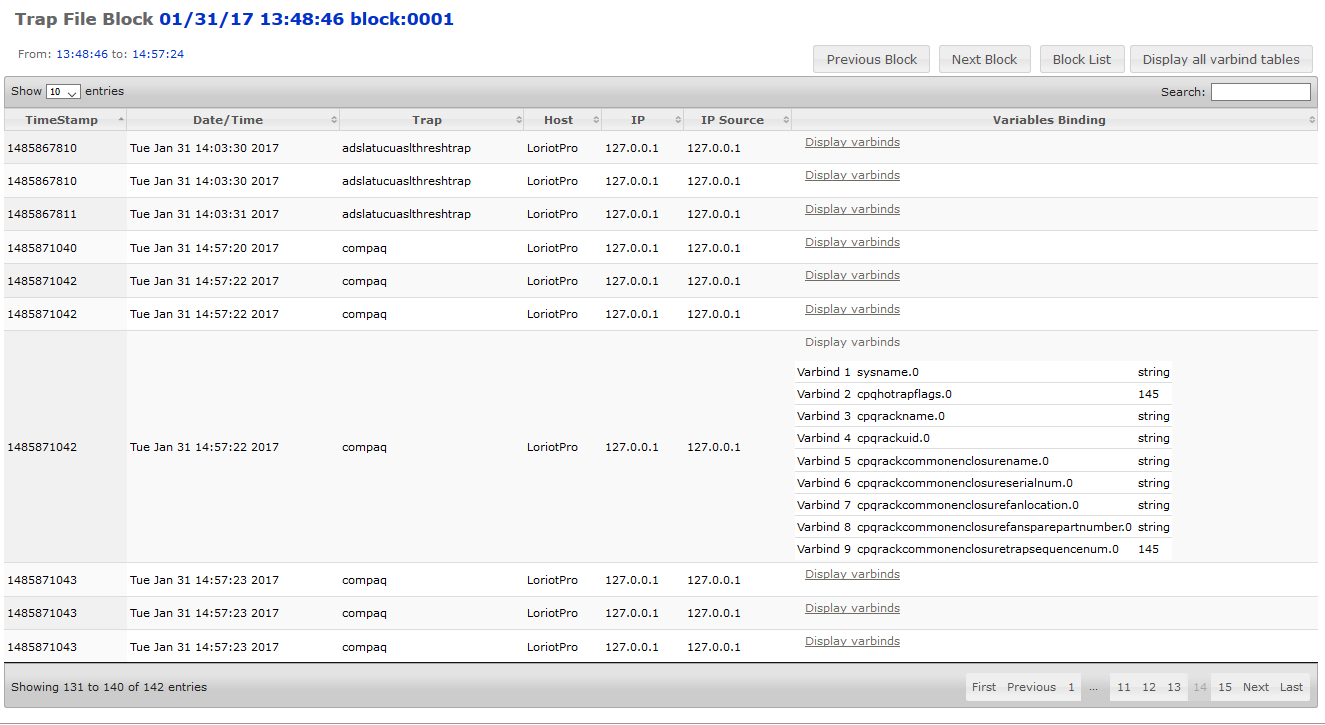
Options Previous Block and Next Block to navigate from block to block.
The variable binding the TRAP are visible by clicking the link Display varbinds . The button Display All varbinds open all tables of variables of all trap.
The TRAP SNMP V1 is defined in RFC 1157, with the following fields:
Enterprise |
Identifies the type of object managed generator TRAP snmp v1. The field contains the Enterprise sysObjectID snmp object of the original equipment of this TRAP. For vendor specific snmp v1 traps, Generic trap snmp v1-type field is set to enterpriseSpecific (6). |
agent address |
IP address of the agent causing the TRAP SNMP version 1. |
Generic Trap Type |
Type of trap generic SNMP version 1, see table below |
Specific trap code |
Num specific ber of an enterprise trap type |
Time stamp |
Time elapsed since the last restart of the agent snmp and sending the TRAP |
variable bindings |
Variable linked containing a reference to an object SNMP (OID) and a value for this item |
Generic SNMP V1 TRAP are:
0 |
coldStart |
The agent snmp launched |
1 |
warmStart |
The SNMP agent has been revived |
2 |
linkDown |
An interface r etwork is disconnected |
3 |
linkUp |
An interface r etwork is connected |
4 |
authenticationFailure |
Attempt to access Sc an SNMP agent with communities snmp incorrect |
5 |
egpNeighborLoss |
An EGP routing gateway has lost connection with a neighboring router |
6 |
Company specific |
Trap specific open for business |
IN SNMP version 2c the Trap are replaced by NOTIFICATION and formatted differently compared to SNMPv1.
sysUpTime |
As Time stamp in SNMPv1 trap |
snmpTrapOID |
Defined in RFC 1907 for vendor specific traps snmpTrapOID Essentially is a concatenation of the SNMPv1 Enterprise parameter and two additional sub-identifiers, '0', and the SNMPv1 Specific trap code parameter. |
VarBindList |
Variable linked containing a reference to an object SNMP OID and a value for this item |
 www.loriotpro.com
www.loriotpro.com |
|