| Administrator Handbook | Table of contents |
|
This documentation page of the LoriotPro Software concerns the WEB interface of the product.
In addition to its graphical interface in Windows™, the LoriotPro software integrates an HTTP server and thus offers a multi-user GUI in a WEB interface. The data collected by the software in SNMP or by other means are accessible via this interface. Numerous charts, histograms, tables, assist you and give you information of states and of performance on the infrastructure monitored.
Terminology reminder: Hosts are devices of all types having an IP address and must be declared in the directory of LoriotPro.
This menu option displays the Traps table or SNMP notification received from this host.
SNMP agents for network devices and systems can be configured to send SNMP information messages and alerts called TRAP or Notification to the LoriotPro SNMP Manager. SNMP Traps report a malfunction (start, stop, disk failure, network failure, power failure, intrusion attempt, error rate, etc.) directly to the administrator.
LoriotPro can receive SNMP Traps V1 and SNMP V2C and V3 notifications (restricted). LoriotPro provides translation between Standard Traps and associated V2c or V3 notifications. Basic LoriotPro receives all traps on standard UDP port 162.
The table below lists all the traps received by this host over the last 24 hours.
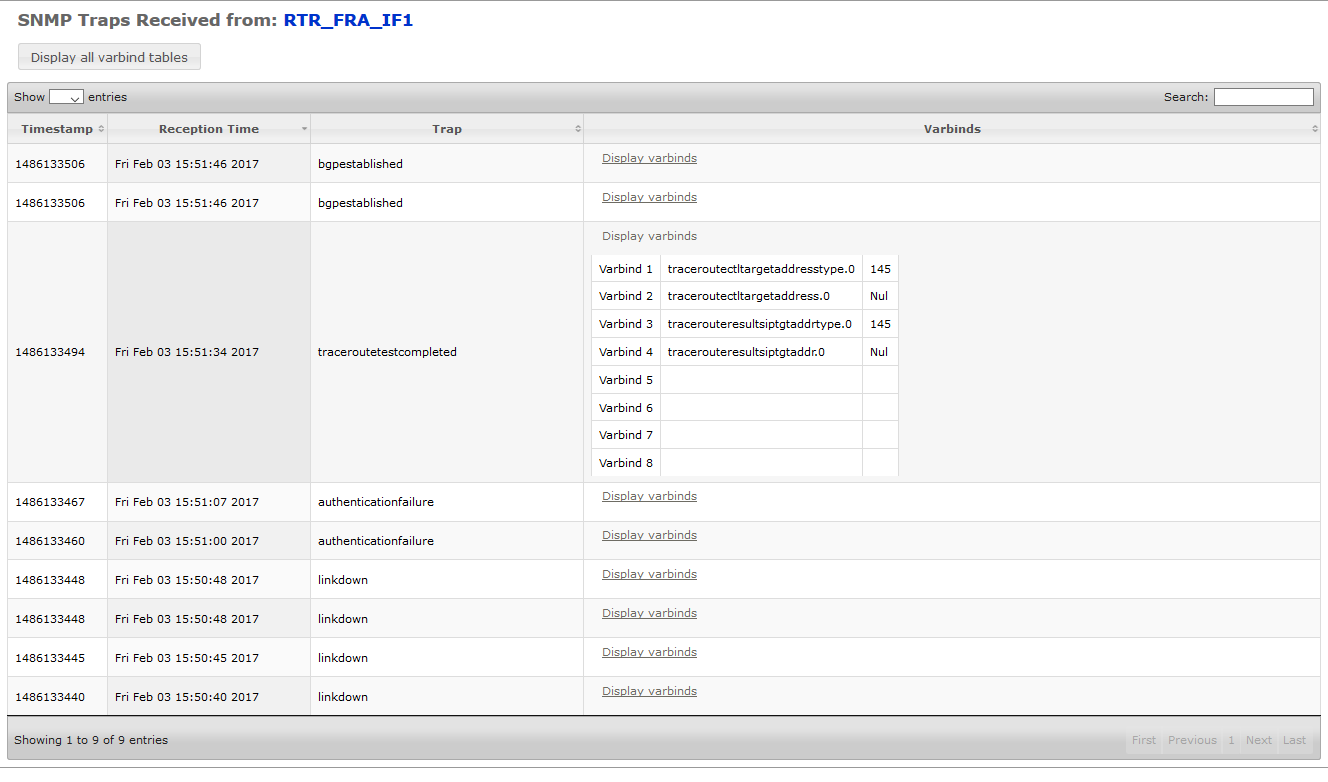
 www.loriotpro.com
www.loriotpro.com |
|