| Administrator Handbook | Table of contents |
|
This documentation page of the LoriotPro Software concerns the WEB interface of the product.
In addition to its graphical interface in Windows™, the LoriotPro software integrates an HTTP server and thus offers a multi-user GUI in a WEB interface. The data collected by the software in SNMP or by other means are accessible via this interface. Numerous charts, histograms, tables, assist you and give you information of states and of performance on the infrastructure monitored
An internal process to LoriotPro provides scheduled queries at regular intervals of all the hosts of the directory. This is the Polling Process.
From the responses, the statuses are defined to display the level of IP and SNMP connectivity between LoriotPro and a host
1 - Not Monitored (purple), the host is not queried
2 - Monitored IP Ping OK (blue), the host responds to interrogations type IP Ping (ICMP echo request and ICMP ech reply)
3 - Monitored SNMP OK (green), the host responds to SNMP requests on SNMP sysname object
4 - Failed to responds (Yellow), the host does not temporarily answer to Ping IP and SNMP queries
5 - Unreachable (Red) the host no longer answers the IP Ping and SNMP requests
The table contains all the hosts of the selected container as well as all the underlying containers with the information described in this table.
| Column | Description |
Host Name |
The name of the machine as of declared in the LoriotPro directory |
Current status |
IP connectivity and SNMP The status of the machine |
Last successful Ping |
The date and time of the last successfully Ping IP or SNMP request |
Up Time |
The time since device was power up and the launch of its SNMP agent |
Minimum Response Time |
Best response time to reply Ping IP or SNMP observed during the last 100 queries |
Average response Time |
Average response time of the Ping IP or SNMP over the last 100 queries |
Maximum Response Time |
The worst time to reply Ping IP or SNMP observed during the last 100 queries |
Example table:
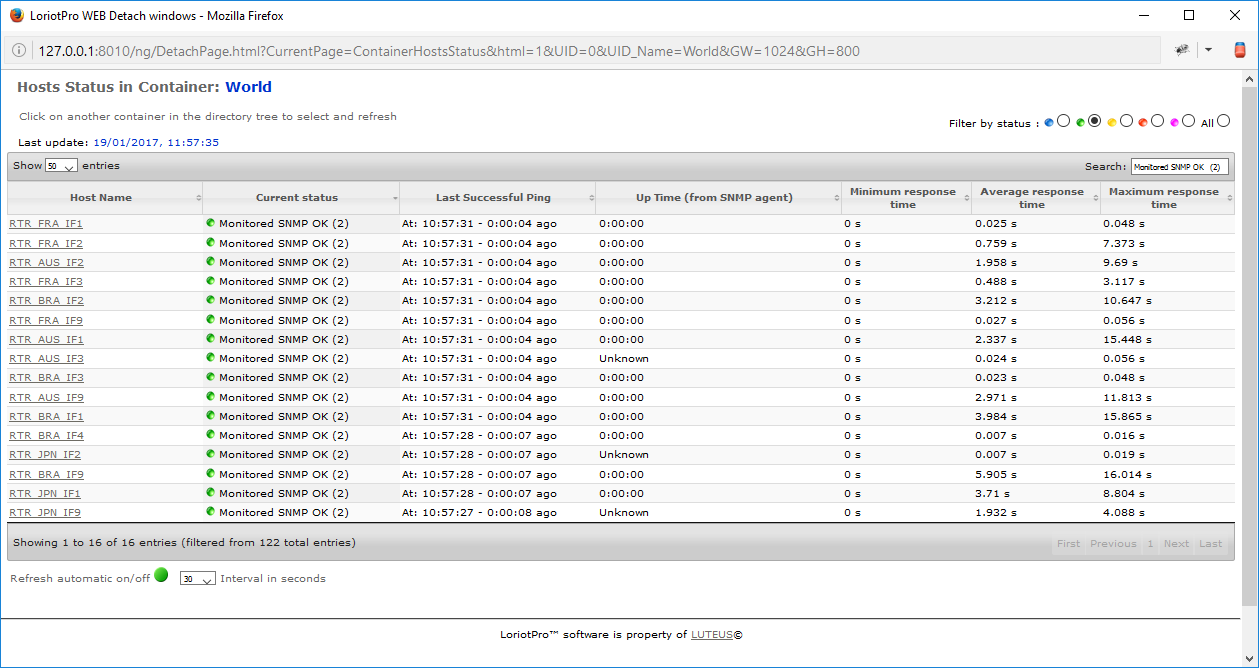
It is possible to search on one of the contents of the table by entering in the "Search" field the text or a part of the text searched.
It is possible to sort the table on the contents of a column by clicking on the header of the column.
 www.loriotpro.com
www.loriotpro.com |
|