| Administrator Handbook | Table of contents |
|
Cisco Configuration Surveyor Plug-in is designed to tract any change in the configuration of your Cisco router and switches (IOS based).
Cisco Config Surveyor is a directory plug-in. You can attach it to a Cisco device define as a host in the LoriotPro Directory or to the LoriotPro object if you have multiple router to monitor.
Remark: The Plug-in can manage and monitor multiple router, it is not necessary to attach one occurrence of this plug-in to each router to monitor.
From the contextual menu select : Insert Task -> Cisco IOS Configuration Surveyor
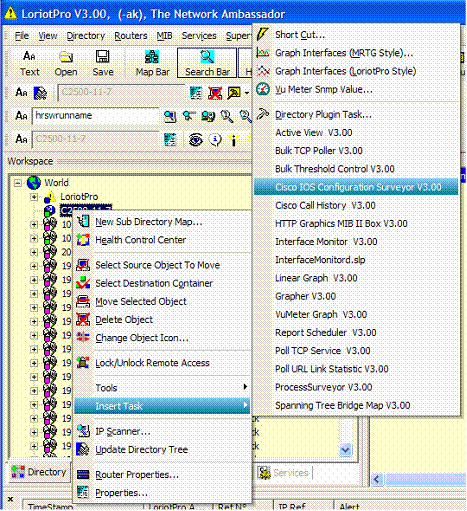
If everything is going right you should get a similar result.
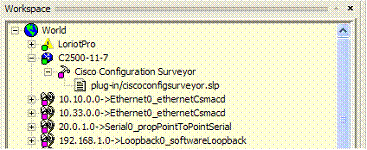
Setting a TFTP Server
To use this Plug-in you should have somewhere in your network a TFTP Server.� We document below the installation of the� TFTP server from 3COM (3CDeamon)
You can download it from: ftp://ftp.3com.com/pub/utilbin/win32/3cdv2r10.zip
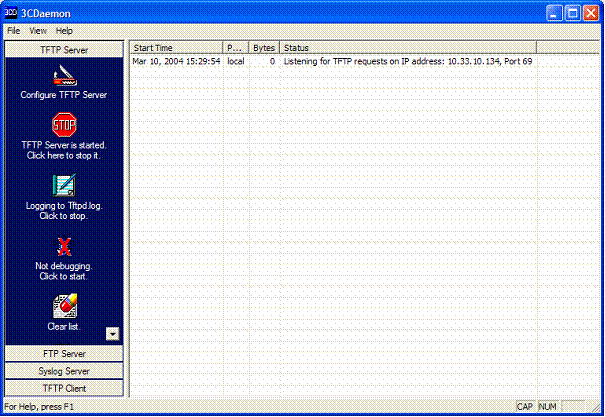
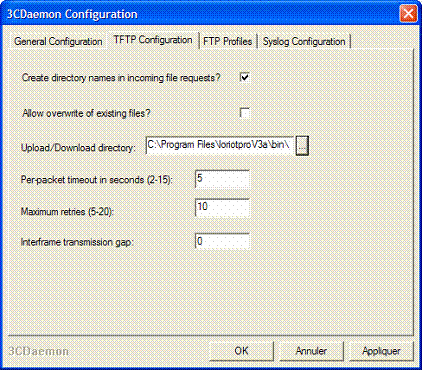
We set the TFTP configuration to save downloaded files into the directory:
bin\TFTP-SAV
If you have a Firewal install on the same machine as your TFTP server you should had a rule allowing TFTP flow on UDP port 69. Example below of configuration with the Microsoft Windows embedded firewall.
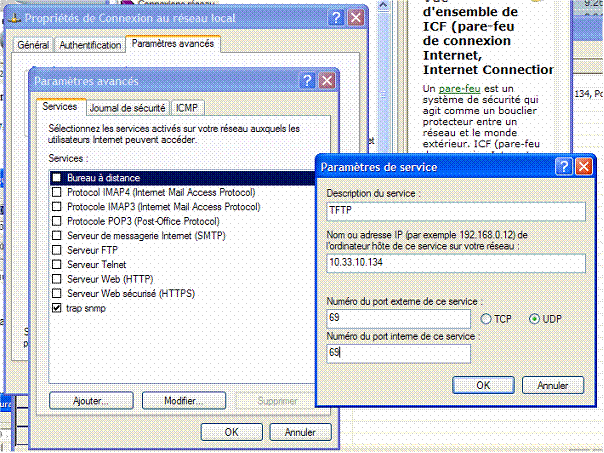
Router Configuration
To provide a good level of security it is necessary to define a READ/WRITE community on the router other than the default value �private�. It is also necessary to associate an access list allowing only the LoriotPro host and the TFTP Server to exchange packets with the Router.
access-list 1 permit 10.33.10.134
snmp-server community down RW 1
snmp-server tftp-server-list 1
LoriotPro Host Object Configuration (router)
To change the community on the LoriotPro side, open the Host properties dialog box associated to the router to monitor.
Enter the new READ/WRITE Community in the RW community
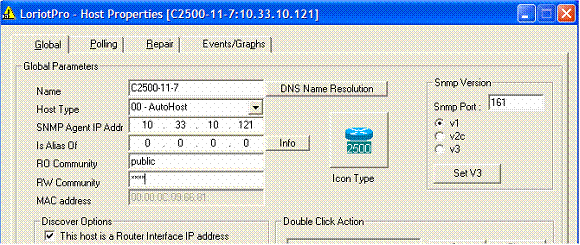
Plug-in settings
It is possible to define more than one router in the list. To clarify the explanation we voluntary choose only one router.
Enter the IP address of the TFTP server and click on the Add button. The host is added in the list. Set the polling interval, the minimum value is 600 seconds (10mn).
Clcik on the Start button, the polling is started.
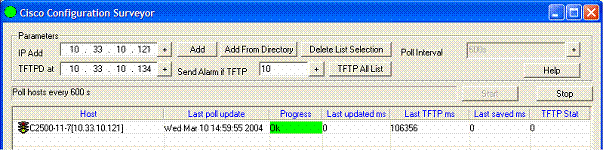
The �TFTP All List� button forces a global TFTP download on the listed router. You get immediately a backup of your current configuration.
The information provided in the table are described hereunder:
| Column |
Comments |
| Last update ms : |
The Time Stamp of the last CLI
command perform on the IOS �in �configure terminal� mode. |
| Last TFTP ms |
The Time Stamp of the last TFTP
download of the running configuration. |
| Last save ms |
The Time Stamp of the CLI command
performing a save of the� �NVRAM configuration.MIB file: CISCO-CONFIG-MAN-MIB; |
If the last update Timestamp value or the last saved timestamp value is superior to the last TFTP timestamp a configuration download is triggered.
Last updated is triggered by an access to the configure terminal mode.
C2500-11-7#configure terminal
Enter configuration commands, one per line.� End with CNTL/Z.
C2500-11-7(config)#
��
C2500-11-7(config)#^Z
C2500-11-7#
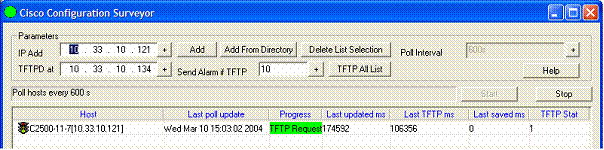
If the� last update Timestamp value is superior to the last TFTP Timestamp a configuration download is triggered.
C2500-11-7#wr mem
Building configuration...
[OK]
C2500-11-7#copy running-config startup-config
Destination filename [startup-config]?
Building configuration...
[OK]
C2500-11-7#
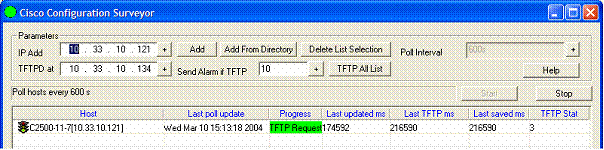
The configuration is downloaded and TFTP is triggered.
Files are saved in the TFTP-SAV directory initially created.
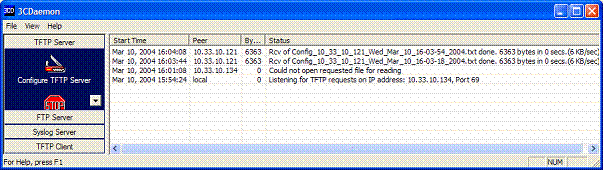
Router configuration are all saved, everything is fine.
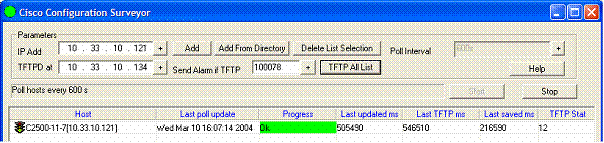
A router is not longer responding to our SNMP request.
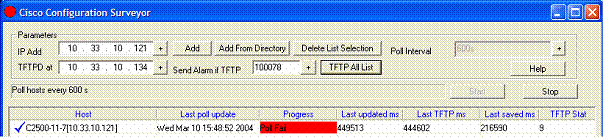
A download is on the way.
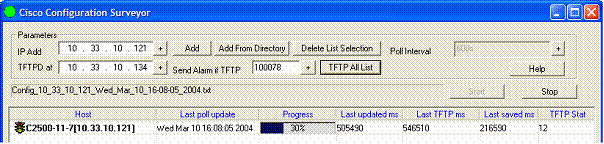
An event 100078 is sent to the Event Manager
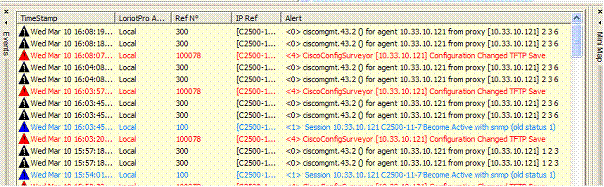
Files are saved under the defined directory
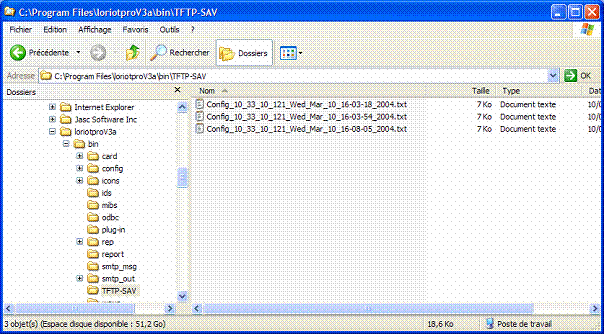
After one router setting, it is easy to add other routers to the list, click on the Add from directory button.
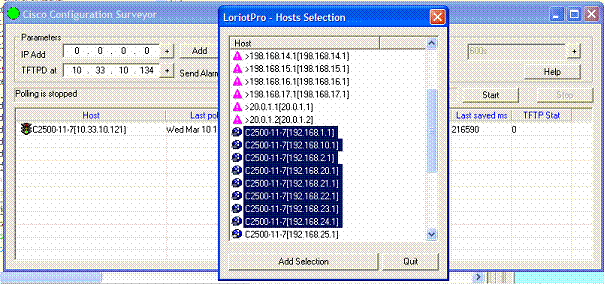
Routers are added to the list and polling is performed.
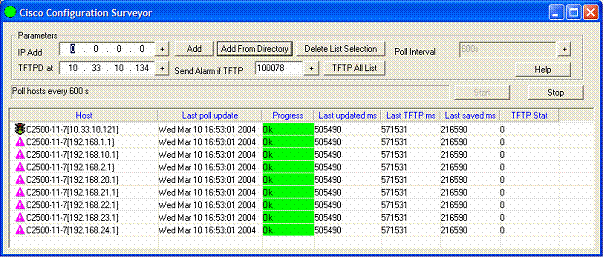
 www.loriotpro.com
www.loriotpro.com |
|