| Administrator Handbook | Table of contents |
|
The Advanced snmp query Tool is used to create any SNMP request and to analyze snmp packet. The snmp analyzer can be used to debug the behavior of the protocol between a snmp manager and a snmp agent. It is very efficient and pratical to send snmp request and decode snmp packets in few clicks.
Snmp queries that you can perform are snmp get, snmp get next, snmp set, snmp get table, snmp get bulk. You can modify the snmp community, the snmp version and the snmp port. By default the snmp v1 is used but you can change it to snmp v2c to perform snmp bulk request for example.
The mandatory snmp object can be queried directly for a simple click. You can do a snmp get on the mib2 system object the mib2 interface objects, the mib2 ip objects, the mib2 icmp objects, the mib2 udp and tcp objects.
It is very useful for developers in any snmp test phases when developping snmp agent for exemple. It could help anyone to understand how the SNMP protocol works and could be used to check that an agent is well responding to specific SNMP requests. In production phase, it is easier to use other tools and plugin directly available from the MIB tree.
The Advanced Query tool is one of the first created tool within LoriotPro that uses the DSNMP class that is the kernel of Loriotpro.
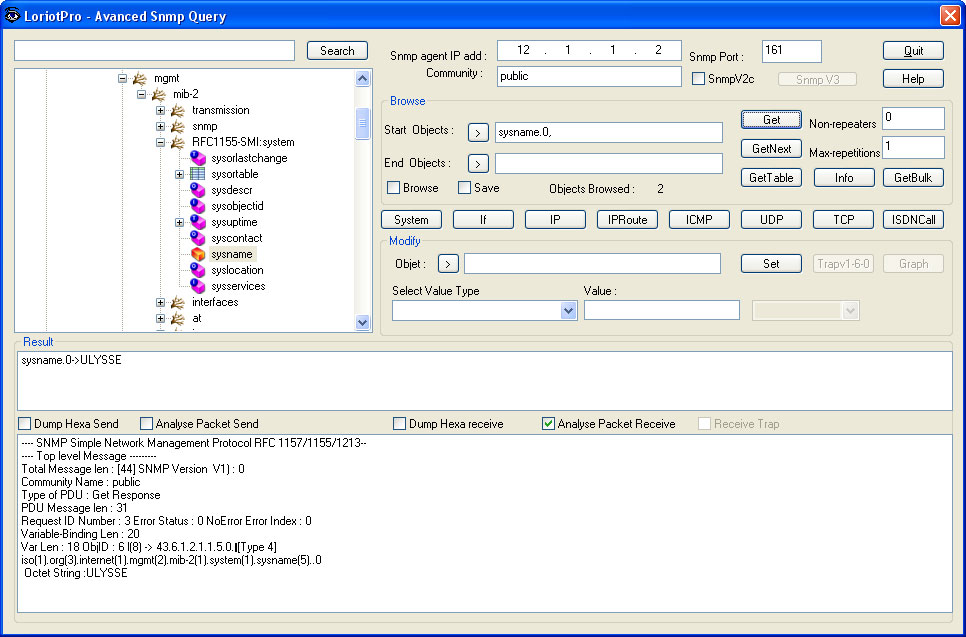
Avanced Query tool
To access the advanced snmp analyzer and query tool locate the icon:
![]()
To open the advanced snmp analyzer and query tool you have the choice between using menu and toolbar.
You can first select a host in the directory. All the subsequent snmp queries will be made on this host.
From the amin tool bar, open the host tool bar and click on the common snmp query option.

The advanced snmp analyzer and query tool can also be called from the contextual menu of any directory object.
Select the object in the tree and click the right mouse button. In the menu select tools and advanced query.
The principle of this tool is based on a graphical SNMP object Tree. From the tree you could click on a SNMP object and an immediate SNMP GET will be sent to the selected host specified in the ‘SNMP agent IP address’ field and the ‘SNMP Port’ field.
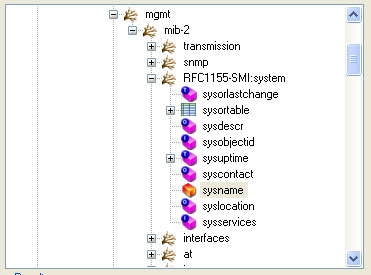
Advanced Query, result of a double click on the SNMP tree object
“syscontact"
A doublke click on the snmp object in the tree copy the snmp object or all the snmp objects if it is a snmp table object in the Start Object area. Start snmp object area is use to make snmp query or the start a snmp walk with a snmp get next.
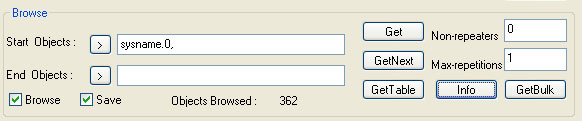
The snmp object broswe window
A single click on the Info button perfom an extract of the object description of the mib file
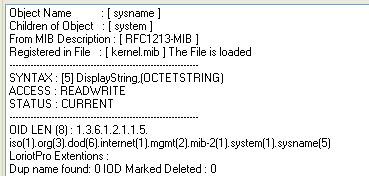
| Object Name | short name of the mib object |
| Children of Object | the name of its father node in the mib tree |
| From MIB Description | The description keyword of the MIB file where this object is defined |
| Registered in File | The name of the MIB file where this object is defined |
| SYNTAX | The type of snmp object |
| ACCESS | The level of access (read write, read only ...) |
| STATUS | The status of the object, current, mandatory ... |
| OID LEN | The lenght of the mib object |
| oid | the full object identifier in dotted format with object name |
| LoriotPro extension | proprietary extension issued from the LoriotPro compiler |
| Dup name found | Duplicate name has been found in the tree with the same name ( 0 = none) |
| OID Marked Deleted | OID will be deleted for the the next reboot |
To perform a walk on a snmp table, select the table object in the tree
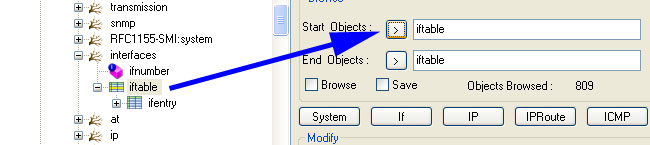
Selection of a snmp table object
Click the Get Next button
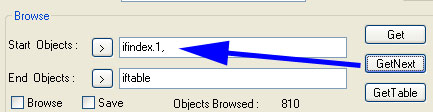
A snmp get next request
The first object in the table having the first index is displayed.
The following get next request will provide the table contain in the following order:
First object, first index
First object, second index
...
First object, n index
Second object, first index
Second object, second index
...
Second object, n index
...
n object, first index
n object, second index
...
n object, n index
The snmp get bulk operation is used by the snmp manager
to efficiently retrieve large blocks of data, such as multiple rows in a
table.
Snmp get bulk
fills a response message with as much of the requested data as will fit.
To perform a get bulk command the snmp agent of the host
or network device should support snmp v2c.
You also need to check the snmp v2c checkbox before using this option else you get the popup box
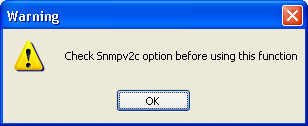
You can select by a double click on a table entry a set of objects and perform the snmp get nul command by clciking on the get bulk button.
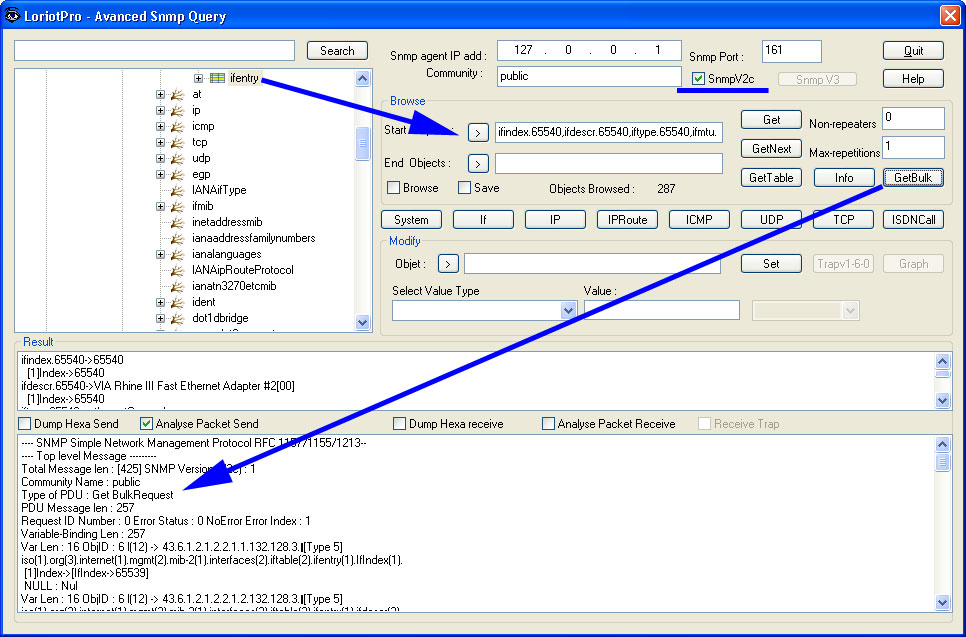
After the snmp get bulk the index are changes to the next available index in the table. We started with index 1 in our example and drop to index 65540.
The Advanced snmp query Tool allow you to perform snmp set command on any snmp writable object.
To change the current value of a snmp settable object,
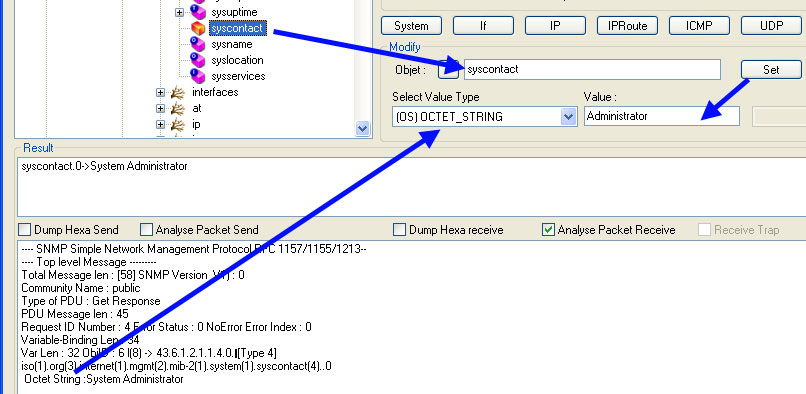
If the snmp set succeeds you should see the new snmp object value applied
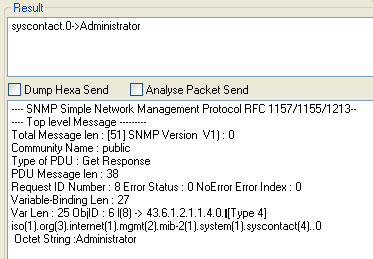
This process integrates a SMNP protocol analyzer that is very useful to debug any communication between the LoriotPro snmp manager and any snmp agent.
You can display the decode of the snmp packet sent and the snmp packet received. You acn also display the raw hex value in dump mode.
The decode is composed of lines:
| Total message len | The lenght of the snmp | ||||||||||||||||
| SNMP version | The version of snmp used, either snmp v1, snmp v2c, or snmp v3 | ||||||||||||||||
| Community name | The community of the snmp packet | ||||||||||||||||
| Type of PDU | The five snmp PDU (protocol data unit) types of the protocol, Get Request PDU, Get Next Request PDU, Get Response PDU,Set Request PDU, and Trap PDU. | ||||||||||||||||
| PDU message len | The lenght of the snmp PDU | ||||||||||||||||
| Resquest ID number | RequestIDs are used to distinguish among outstanding requests. By use of the RequestID, an SNMP application entity can correlate incoming responses with outstanding requests. | ||||||||||||||||
| Error status | List of snmp error status
|
||||||||||||||||
| Erro Index | ErrorIndex may provide additional information by indicating which variable in a list caused the exception. | ||||||||||||||||
| Variable Binding len | The lenght of the variable binding, or VarBind. variable binding refers to the pairing of the name of a variable to the variable's value. | ||||||||||||||||
| Var Len | Lenght of the Object ID | ||||||||||||||||
| ObjID | A unique name called its "variable name." In general, the name of an SNMP variable is an OBJECT IDENTIFIER (ObjID) of the form x.y, For example, suppose one wanted to identify an instance of the variable sysDescr The object class for sysDescr is:
|
||||||||||||||||
| Type | The type of the value types are :
INTEGER TEXTUAL CONVENTION (SMI v2 only) |
 www.loriotpro.com
www.loriotpro.com |
|