| Administrator Handbook | Table of contents |
|
Event management is one of the most powerful feature of LoriotPro. The event manager of LoriotPro receive all the events and notifies or alerts the administrator of a change or a default in the information system.
LoriotPro is able to receive Event/Message/Alarm of three different types:
LoriotPro displays all this event in thre different windows
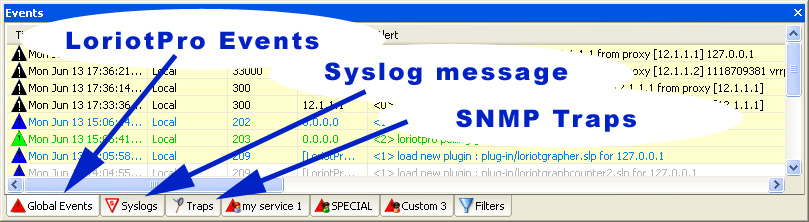
LoriotPro Events are sent by devices or other LoriotPro platform. Events could have a severity level depending on the importance of the change that occurs. LoriotPro allows the management of events that come either from its internal processes or from external devices. Each process has its predefined events that are sent when necessary to the event manager.
A LoriotPro system could reroute its local events to another LoriotPro system and thus it is possible to create a hierarchy of Management platform and centralize the most important events. Events are displayed in a window and filters could be applied to customize them or to trigger actions.
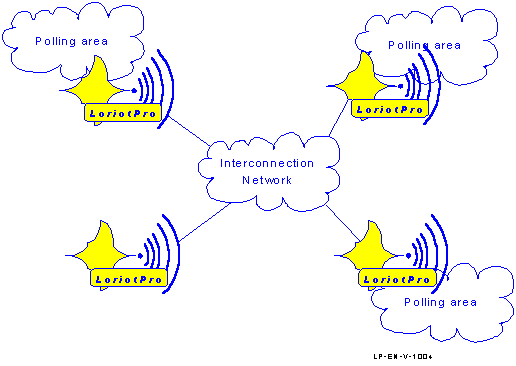
Distributed event management
All received events could be filtered. Event filtering allows the creation of conditions that will trigger actions, actions are generally programs or script files.
Filters are defined in a file called trapfilter.txt located in the /bin directory. The syntax for editing this file is described in the next chapter.
 www.loriotpro.com
www.loriotpro.com |
|