| Administrator Handbook | Table of contents |
|
The MIB are files describing the objects used by the SNMP protocol. The MIB term stands for Management Information Base because the structure of it is quite similar to a database description.
A MIB file is a text file following the ASN1 standard. The RFC 1155 defines writing rules of the MIB file in SMI V1 and the RFC 1213 contains the object definition that should be implemented in an agent. MIB are organized in hierarchy that looks like a tree. The structure of this tree follows standard defined by RFC (Request For Comments). Currently there are two versions, the SMI V1 and the SMI V2.
The MIB tree representation in LoriotPro with snmp object name and mib file name.
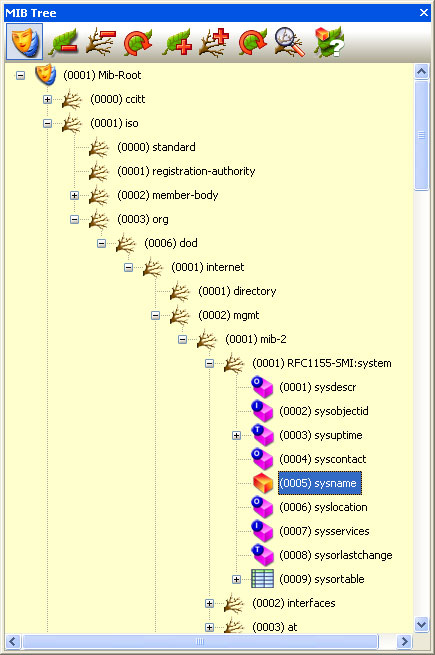 Mib tree with name and oid but without mib file name |
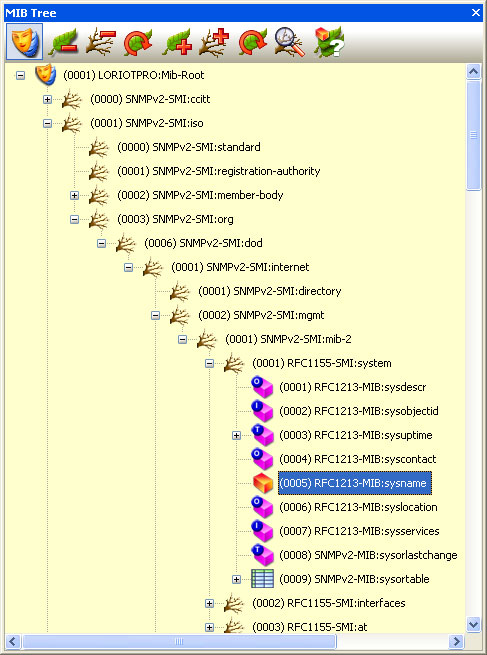 Mib
tree with mib file name Mib
tree with mib file name |
MIB are either common to any equipment/host or could be proprietary. The IP protocol for example is common and all hardware constructor and software editor should follow the standard and support a common MIB file.
However, proprietary MIB files have to be written by the constructors or editors to address objects that are specific in their equipment of software.
The mains and necessary MIBs files are defined by RFC 1157/1155/1213.
MIB I |
This file contains global object such as equipment name, location, number of transmitted packets per interfaces, etc.. |
MIB II |
Contains the same information as in the MIB 1 and SNMP data |
The objects of the standard MIB are attached to the MIB 2 branch and are defined and updated by the corresponding working group for each technology.�
Here after a non exhaustive list of the main standards MIBs file
RFC 1156 1157 - MIB IP
RFC 1213 - MIB Network management TCP/IP�� ----- MIB II------
RFC 1231 - MIB Token Ring
RFC 1238 - MIB CLNS (ConnectionLess Network Protocol)
RFC 1243 - MIB Appletalk
RFC 1253 - MIB OSPF version 2
RFC 1271 - MIB Remote Network Monitoring
RFC 1271 - MIB FDDI
RFC 1286 - MIB Source Route bridging
RFC 1298 - MIB Decnet phase IV
RFC 1315 - MIB Frame relay DTE
RFC 1317 - MIB RS232
RFC 1318 - MIB parallel printer
RFC 1368 - MIB IEEE 802.3 repeater
RFC 1381 - MIB X25 LapB
RFC 1382 - MIB X25 packet layer
RFC 1382 - MIB Rip 2
RFC 1398 - MIB Ethernet interfaces
RFC 1406 - MIB E1/T1 link
RFC 1407 - MIB DS3/E3 link
RFC 1442 - MIB SNMP v2
RFC 1471 - MIB PPP LCP
RFC 1525 - MIB Source routing bridge
The proprietary MIB are attached to the private branch in the MIB tree and are defined and registered by each constructor. Each constructor should ask for an enterprise number allowing him to insert his MIB entries in the global tree.
LoriotPro owns the 7291 number and then has its proper MIB file.
All proprietary MIB are query by the path
iso(1).org(3).dod(6).internet(1).private(4).enterprises.xxx
Here an example of the private MIB form the Cisco Company.
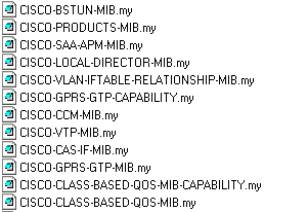
The assigned number to Cisco MIB is 9 and fit in the tree like shown hereafter:
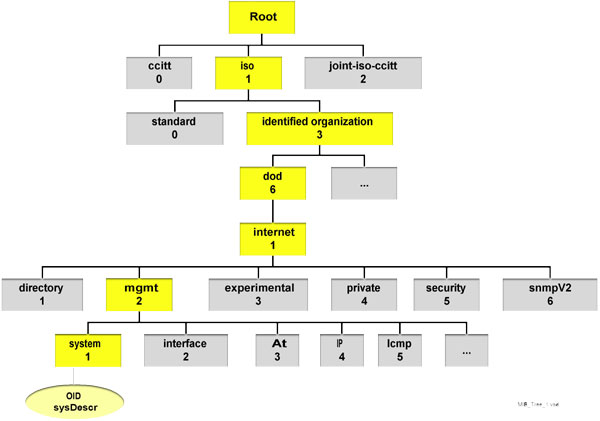
The MIB file contains the definition of the global tree and the definition of leaf object.
The definition of an SNMP object according to the SMI V1 is realized by the use of 5 field :�����������������������
Table of the field definitions for an SNMP object in SMI V1
| Field | Description |
|---|---|
| OBJECT-TYPE | This field provides the object name. This is a unique name and it will allow to collect information by using names instead of number. It is defined in the RFC 1212. |
SYNTAX |
This field� defines the value type manage by this object : Value types are : INTEGER With version 2 of the SMI, it is possible to create new
syntaxes from these predefined syntaxes. A new syntax uses the keyword
TEXTUAL CONVENTION. |
ACCESS |
This field indicates how this object could be addressed. Possible values are : Read-only |
STATUS |
This field indicates the status of the object A standard MIB file defines a set of objects, some of them should be implemented in the agent. It means that a query should have an answer to follow the norm. Possible values are : Mandatory : This object should be implemented in the agent. Optional : This object could be implemented in the agent. Obsolete : This object is not longer implemented
on the new generation of agent. |
DESCRIPTION |
This field contains an information in a text format describing the object’s use and the associated value. Text is between quotes. |
The SMI V2 norm defines in the RFC 1902 modifies the syntax of the object definition field. �
Example : SysName objet definition in SMI V1
��������� sysName OBJECT-TYPE
������������� SYNTAX DisplayString (SIZE (0..255))�
������������ ACCESS read-write
������������� STATUS mandatory
������������� DESCRIPTION
��������������������� "An administratively-assigned name for this managed
node. By convention, this is the node's
��������������������� fully-qualified domain name."
������������� ::= { system 5 }
The Sysname object is attached to the upper tree object System with index number 5. By taking each consecutive object definition, it is possible to walk the tree up to the root. The definitions of SNMP objects that are nodes in the tree representation use the keyword OBJECT IDENTIFIER and not OBJECT-TYPE like leaf objects.
��������� ���� system������ OBJECT IDENTIFIER ::= { mib-2 1 }
The system object is linked to the mib-2 object with index 1
�������������� mib-2�������� OBJECT IDENTIFIER ::= { mgmt 1 }
The mib-2 object is linked to the mgmt object with index 1
�������������� mgmt�� �������OBJECT IDENTIFIER ::= { internet 2 }
The mgmt object is linked to the internet object with index 2
�������������� internet����� OBJECT IDENTIFIER ::= { dod 1 }
The internet object is linked to the dod object with index 1
�������������� dod���������� OBJECT IDENTIFIER ::= { org 6 }
The dod object is linked to the org object with index 6
�������������� org���������� OBJECT IDENTIFIER ::= { iso 3 }
The org object is linked to the iso object with index 3
This gives in the numerical format: 1.3.6.1.2.1.1.5.0
 www.loriotpro.com www.loriotpro.com |
|