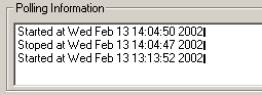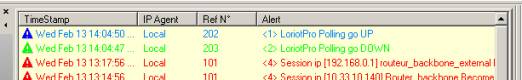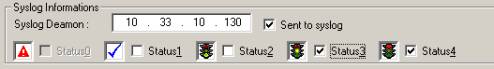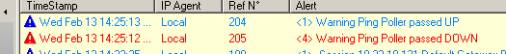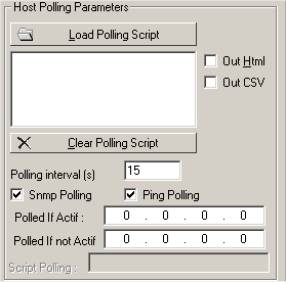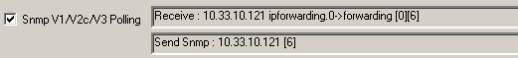Introduction
The Poller process does the polling of all Directory objects. The polling consists of simple requests that check the current state of devices. This autonomous process does the job at regular time intervals for all Directory hosts. It could use either SNMP V1, V2c V3 (restricted) or iCMP requests. It generates the events that will be displayed in the events manager but also change the color of host icons anywhere it is necessary. LoriotPro internally builds a chained list of hosts, the Poller process uses it permanently respecting time intervals configured for each of them.
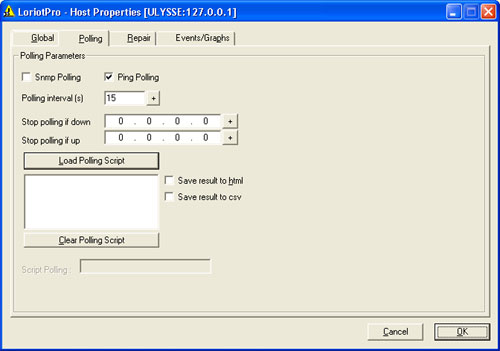
Polling setting
Remark: Refer to the advanced host settings.
![]() Warning: The Poller Process doesn’t manage hosts
defined as alias.
Warning: The Poller Process doesn’t manage hosts
defined as alias.
The Polling process could be managed from a specific
window available from the main menu. ![]()
ConFigure >Poller Process...
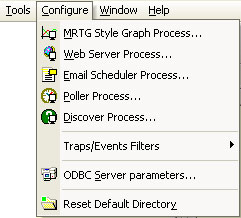
Polling Process option of the main menu
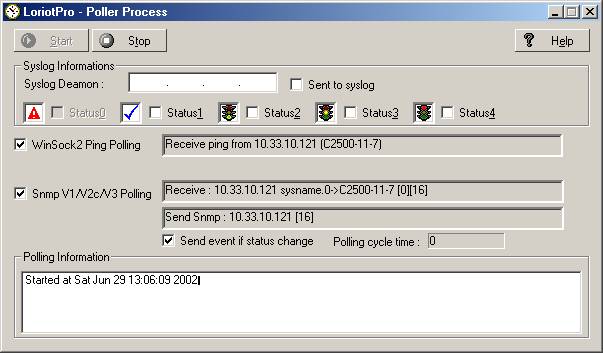
Poling Process console
Table of options
| Fonctions |
Explications |
| Start / Stop |
These two buttons allow
you to start and stop the Poller process. |
| Syslog deamon |
When there is a change of host status, it is possible to send aSyslog message to a Syslog server. It is also possible to send an Event. To use the Syslog capabilities, you must provide the IP address of the Syslog server and check the status levels that must be use to trigger the sending of a Syslog message. In the example above, a message will be sent to the Syslog server 10.33.10.121 if a host reaches the status 3 or status 4. When the host come back to status 2 no message will be sent. |
| WinSock 2 ping Polling |
LoriotPro does ICMP polling (ping) by using the version 2 of the Winsock API. If you use Windows 95, you will have to install the update for Winsock2. The right information field notifies you of the
current ICMP answer. An event 204 or 205 is sent . Warning: If you have checked for a specific host both options of ICMP and SNMP, the Poller process will first do a SNMP polling and in case of answer it will not do the ICMP polling. |
| Snmp V1/V2c/V3 Polling |
LoriotPro choose the SNMP v1/v2c/V3 (restricted) regarding the host object configuration. The right field displays the host answers. An event 206 or 207 is sent. |
| Send Event if status change |
When a host status change, a event of LoriotPro type is sent only if this box is checked. A 101 event is sent if the host goes to a Status
4 (unreachable) |
| Polling cycle time |
This field informs you on the total time used by the Poller process to do a complete polling cycle of all hosts. If you have set a time interval lower than the time needed for a complete cycle, results could be incoherent. |
 www.loriotpro.com
www.loriotpro.com |
|